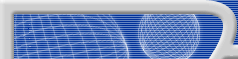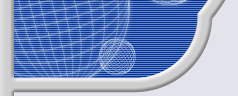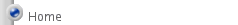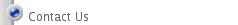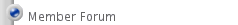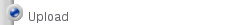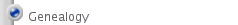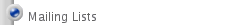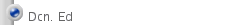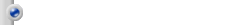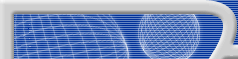| |
Upload Files (Dropbox Mode)
If you have files to send to this site, follow these instructions:
- Download one of these files to your computer's hard disk.
- Macintosh uploader (Mac OS X, 10.4 or later).
- NOTE: This file is a disk image file. After you download it, double-click it to mount the image. This will open a window.
- Drag the uploader icon to your hard disk.
- Double-click the uploader. A window opens.
- Drag files or folders to the window to upload.
- When the upload is complete, you can quit the uploader application.
- Windows uploader (most Windows systems)
- After downloading the above file, double-click it to run the setup program.
- Setup will create an "uploader" icon where you tell it to do so.
- Double-click the "uploader" and
- Drag files and/or folders to the uploader window.
- IMPORTANT! Send me an email telling me you have uploaded the files and the name of the folder.
You will not be able to see the uploaded files or any other files in the dropbox.
|